Making a positive impact is at the very heart of our everyday work. Tracking and assessing our efforts paints a picture of what impact our work has while providing clues as to what work to continue doing and what needs to be reevaluated to grow our missions. We pulled together our most popular resources on collecting, organizing, exporting, and displaying your data so that you can measure your impact and build successful programs.

Collecting and organizing data is essential for clean and accurate reporting. Below are a few resources to help you get the best data into GivePulse.
Collect data from group members and store it in GivePulse by using Custom Fields. This feature powers impact questions, admin fields, registration questions, and surveys. As you’re setting up your GivePulse groups and events, be sure to review custom field uses and custom field types.
Use Surveys to collect user responses for assessments, applications, agreements, evaluations, and more. This feature allows your organization to centralize all data tracking in one place. You can also purchase Surveys with Reviewers as an add-on feature to engage multiple stakeholders in a review process. For a full overview of surveys, watch this webinar.
Impacts are essential to the GivePulse platform and broadly used by organizations to track engagement. Understanding how impacts are created and verified within GivePulse is key to ensure your volunteers and users are inputting information correctly. Review custom fields for impacts to learn how to gather additional qualitative data for hour tracking. Review our All About Impacts webinar for more information on this topic.
Once you collect clean, accurate data, organizing it should be a breeze. We highly recommend using tags to categorize and organize your data further. Tagging is applicable to many GivePulse features including events, impacts, users, registrations, affiliate groups, subgroups, internships, and classes. Tags can also be synced across multiple features (learn more here).

Now you are ready to explore the data and measure impacts.
GivePulse provides the following built-in tools to visualize your impact:
- The Insights feature generates graphs and charts based on group impact data.
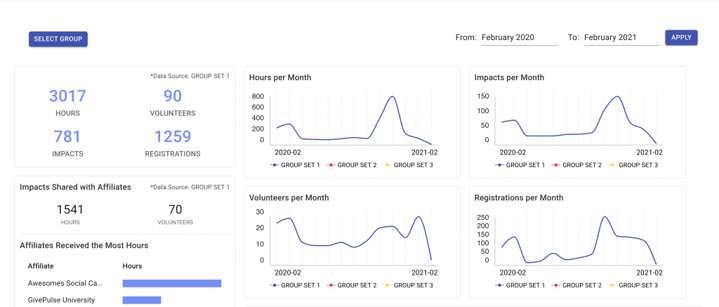
- The Heatmap displays impacts based on event location so you can view the areas of the community where your volunteers spend the most time.
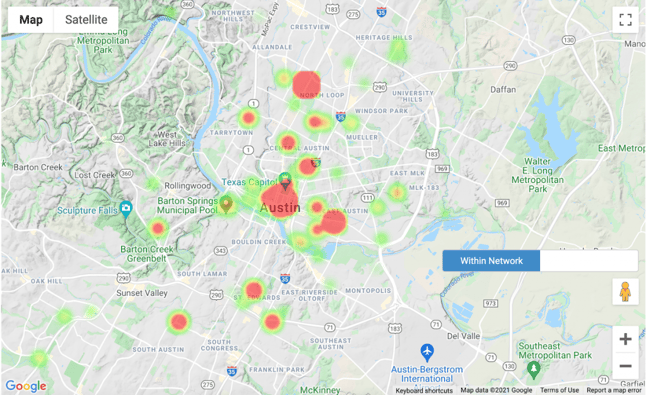
- The Cause Distribution map displays cause data – the bigger the bubble, the more impacts have been logged to that cause.
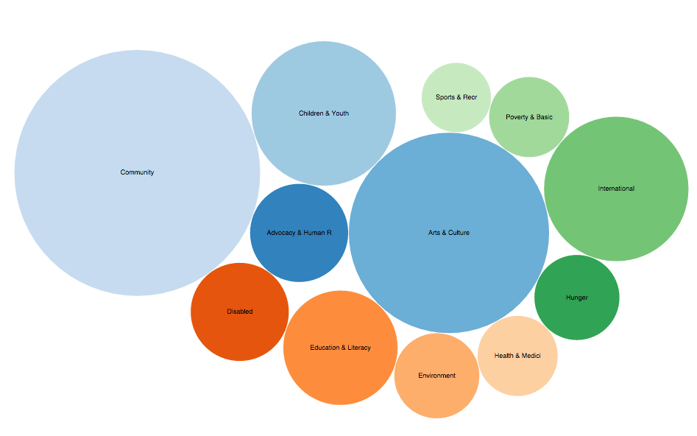
Users can export all information collected in GivePulse through an excel .csv file. We also generate a generic export for event statistics such as attendance rate, registration rate, and more.
For custom reports, you’ll want to utilize the configure layout and filtering features. Using these tools, you can add and remove custom fields to your layout, filter to view only the information you want to see, and then export. When it comes to creating reports from user data, we have support articles to lead you in the right direction (see here). Review our Exporting & reporting features webinar for more details on these features!
Tracking and assessing data are necessary steps to take for increased confidence about the accuracy of your insights and reporting. We hope these tips and resources support your efforts to measure and grow your program’s overall impact in the community. To learn more about how to leverage GivePulse for data management, schedule a call with our team.
About the Author
Nicole Bavon is the Community Engagement Success Manager, here at GivePulse. She does onboarding and training for all of our new higher education clients and works with existing clients to provide support via webinars. In her free time, she loves watching tv and movies! Every year since 2016, she ranks and reviews each new movie she watches and shares the list with friends and family.

