This blog post expands on GivePulse’s commitment to dismantling systemic injustice and promoting the inclusion of everyone in civic and community activities. To learn more about our commitment, see our Statement on Racial Justice and our previous posts on Global Accessibility Awareness Day and Committing Your Community to Racial Justice on Juneteenth.
Making the Commitment
Does your commitment to diversity, equity, and inclusion encompass accessibility for volunteers with disabilities? We’ve pulled together some tips and resources to help you actualize your good intentions.
You can show that people with disabilities and others are welcome by developing and featuring a statement on diversity, equity, and inclusion (DEI). All too often people with disabilities, undocumented immigrants, trans people, and other members of marginalized groups discover that they aren’t among the folks being welcomed, so taking the necessary steps to include everyone is of the utmost importance.
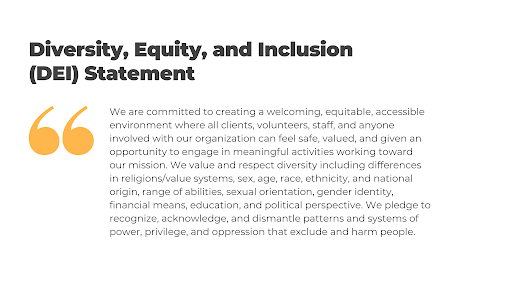
The next step is to create a brief statement that specifically refers to your willingness to make volunteering for those with disabilities an accessible experience.
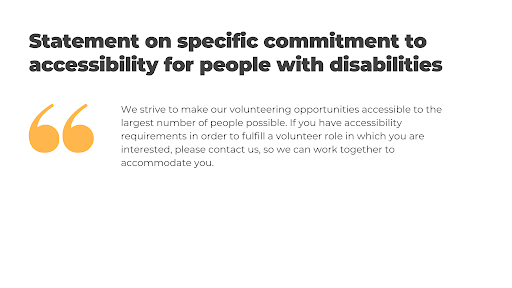
Both these statements are different from a statement of nondiscrimination or compliance with laws such as the Americans with Disabilities Act (ADA) which you should already have in place. Your DEI and accessibility statements may be specific to your office or department. They should appear on web pages dedicated to volunteering to make it clear that volunteers are part of your inclusion commitment.
Below is an example of an event we created on GivePulse. We put the statement about accessibility right into the event description. You’ll see that we also included some information about accessible parking in the Any Additional Information section that can be found in the Advanced tab when you are creating your event. There are fields where it is appropriate to include accessible parking instructions and any particular requirements, conditions, or limitations of your event.
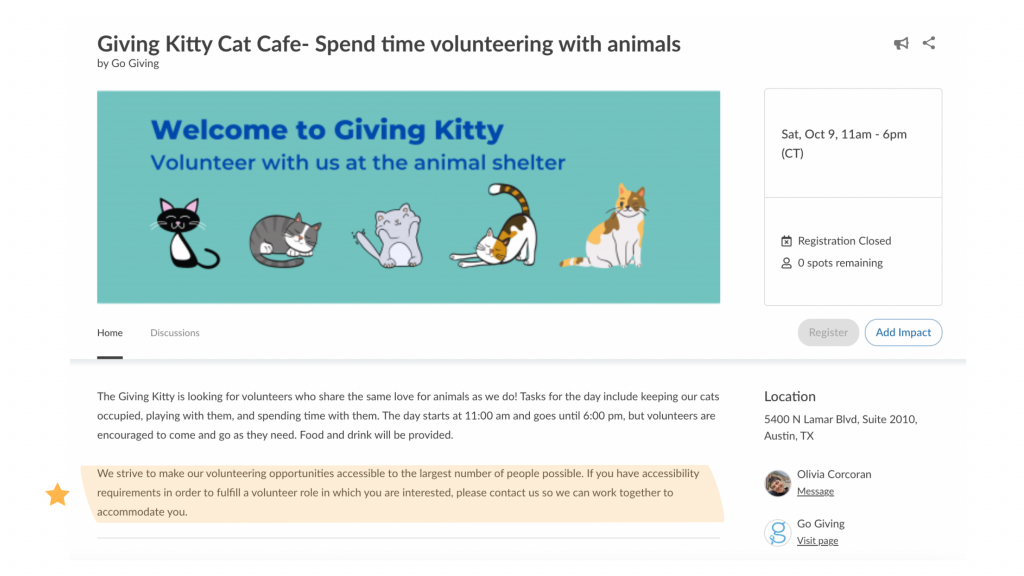
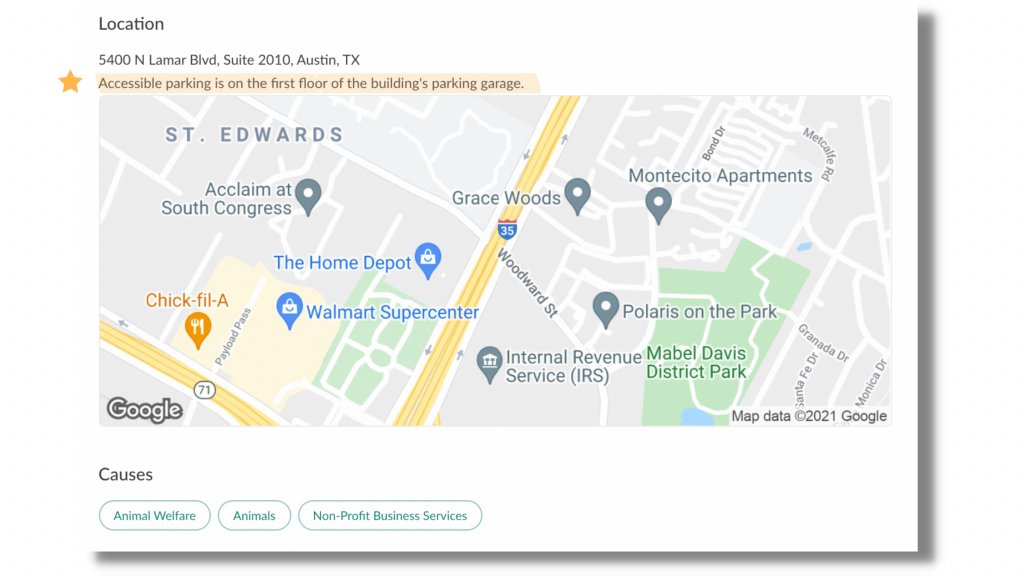
When you set up the registration questions for your event, we recommend that you routinely include space for registrants to let you know their accessibility needs or ask questions about accessibility. Having a custom field about accessibility shows your registrants that you are aware people with disabilities may be signing up and that you are willing to accommodate people’s particular needs. An example of a custom question is, “Please describe any accommodations or other requests you have”. You could also opt for a question that specifically asks people with disabilities to state any accommodations they may need to participate. It’s important to monitor registrations as they come in to see if there are accessibility requests since some requests will require advance planning.
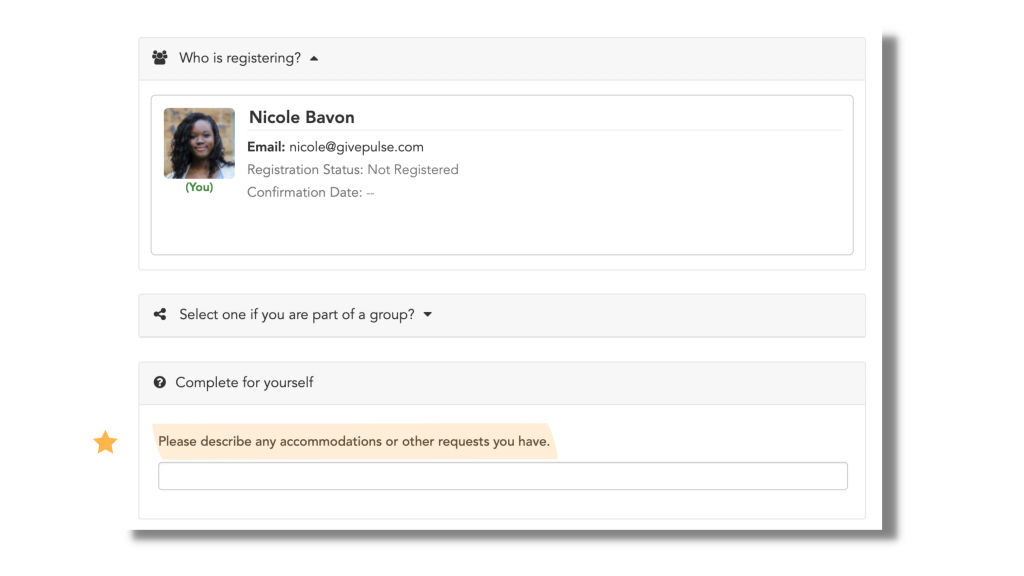
Listen and Learn
People with disabilities, including people with the same type of disability, have diverse needs, preferences, attitudes, and interests. First and foremost, treat each volunteer with a disability with respect and openness. While it’s not possible or desirable to come up with a set of guidelines for accommodating each type of disability, it is a good idea to provide all staff and volunteers with tips on etiquette and language and ask that they keep this information in mind when communicating in person or in writing.
Listening to people with disabilities is critical. Each individual is an expert on their own life. You may not be familiar with how a person with a disability can accomplish a particular task, but that doesn’t mean it can’t be done.
Web Accessibility
Ensuring that your website and overall online presence are accessible is an important step that allows potential and current volunteers to find and communicate with you. Widely available tools create accessible web content without requiring specialized knowledge or changing its look and feel. Many modern web authoring tools have built-in accessibility features. You don’t have to avoid using colors, graphics, and sounds as long as you observe a few accessibility guidelines that we’ve included in this resource.
Re-Design Volunteer Job Descriptions
Flexibility is a key to making volunteer opportunities more accessible to people with disabilities. Examine your volunteer job descriptions and policies and eliminate requirements that are based on assumptions or biases. Some useful questions to consider include:
- Are requirements of seeing, hearing, walking, lifting, driving, etc. really necessary to complete this assignment?
- Could an assignment be broken down and shared among more than one volunteer?
- Can this job be done remotely?
- Have you stated your willingness to discuss adjustments or changes to the assignment to make the opportunity accessible to people with disabilities?
There are times, of course, when a requirement cannot be changed. Unloading a truck at a food bank, for example, requires at least some volunteers who can lift boxes off the truck. There is nothing wrong with having and stating such volunteer requirements as long as you try to also offer opportunities that are accessible to people with different skills and abilities.
The COVID-19 pandemic has shown us that many tasks can be completed remotely. Remaining open to remote and virtual volunteering beyond the pandemic will increase inclusion for people whose disabilities make transportation or functioning in your facility difficult or impossible. You’re not off the hook for making your space and programs accessible. It is about offering options so people with disabilities can choose what works best for them.
Including Volunteers with Disabilities Benefits Everyone
Your efforts to include volunteers with disabilities will benefit everyone. Captioned videos enable hearing people to obtain information at times when they can’t listen to audio. Parents of young children and people with unusual work schedules who would otherwise be precluded from volunteering may be able to take on a remote volunteer assignment.
GivePulse’s Commitment
GivePulse is committed to making its electronic and information technologies accessible to individuals with disabilities by:
- Meeting or exceeding the requirements of Section 508 of the Rehabilitation Act (29 U.S.C. 794d), as amended in 1998. This is the typical standard in higher ed.
- Ensuring W3C’s Web Content Accessibility Guidelines (WCAG) 2.0 Level AA and the Web Accessibility Initiative Accessible Rich Internet Applications Suite (WAI-ARIA) 1.0 for web content are adhered to through our platform. These are recommended for the web as a whole, and are periodically reviewed and updated to take into account new technologies and trends.
- Undertaking rigorous testing of any new updates. Automated tools and real-world users test and catch accessibility problems before updates are released.
- Making our accessibility team a part of our engineering and product teams. This means that our software developers and the people who sell and support GivePulse are aware of accessibility and can easily connect with the accessibility team.
- Documenting and prioritizing accessibility challenges. GivePulse makes it a priority to investigate the issue and fix it.
If you require assistance or wish to report an issue related to the accessibility of any content on this website or the GivePulse platform, please email accessibility@givepulse.com and include the web address or URL and the specific problems you have encountered.
Additional Resources
We have added a support article with our sample diversity, equity, and inclusion statements and ideas for incorporating welcoming and inclusive information into GivePulse events, groups, and registrations.
We have also posted a resource guide with links to many helpful resources on web accessibility, etiquette, language, and including volunteers with disabilities.
In addition to those resources, Jana Schroeder, the Community and Accessibility Success Specialist at GivePulse, led an informative and thought-provoking webinar on Increasing Accessibility for Volunteers with Disabilities. We encourage anyone with questions or curiosities to give it a watch.
Want to learn more about how you can use GivePulse to support your organization’s DEI efforts? Schedule a call with a member of our team.
About the Author
Jana Schroeder is GivePulse’s Community Accessibility and Success Specialist. She has worked in the nonprofit and higher education sectors. She uses a screen-reader and other assistive technology for people with disabilities. Fun fact: Jana was a National Spelling Bee contestant.

